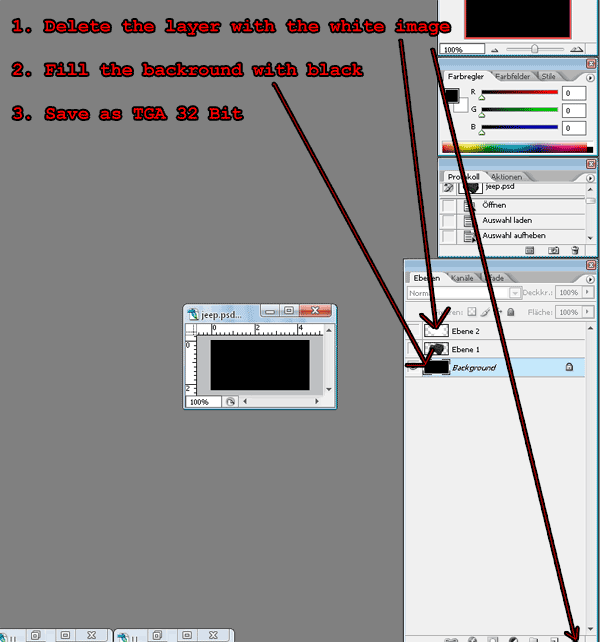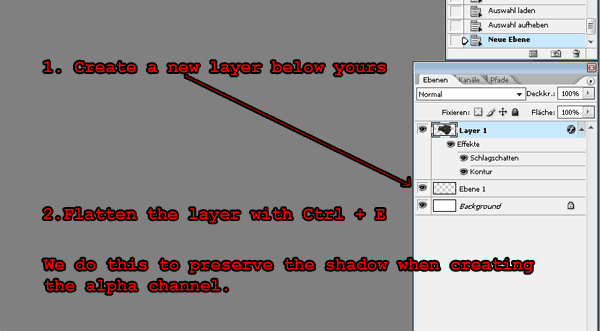
Step 2
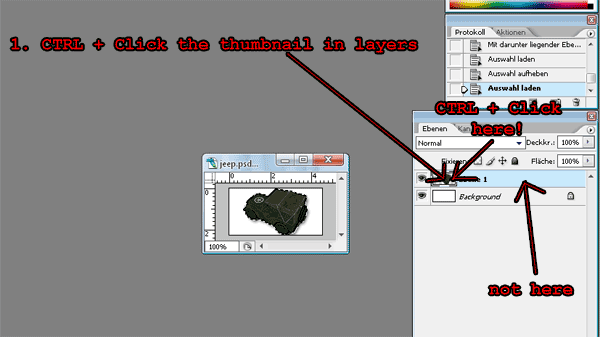
Step 3
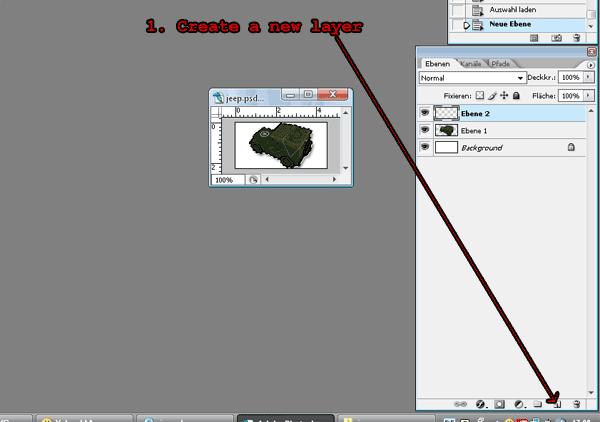
Step 4
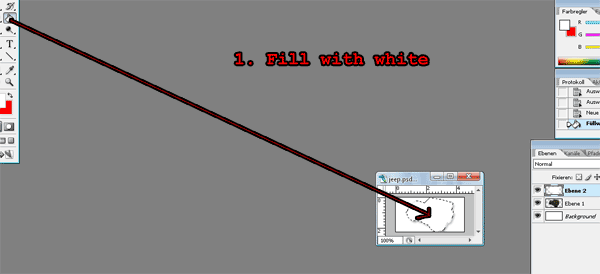
Step 5
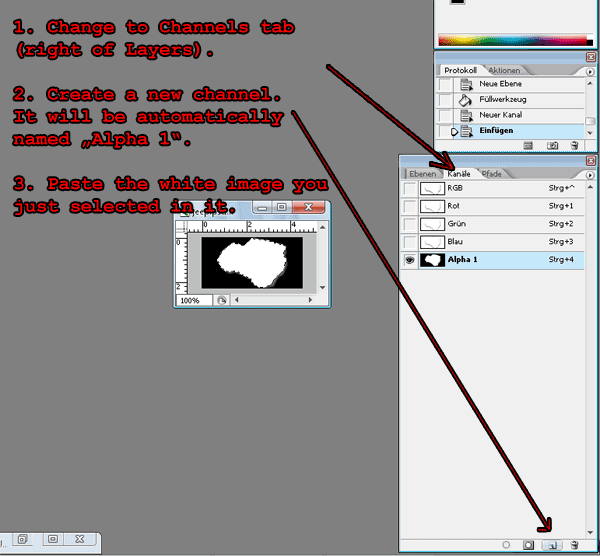
Step 6
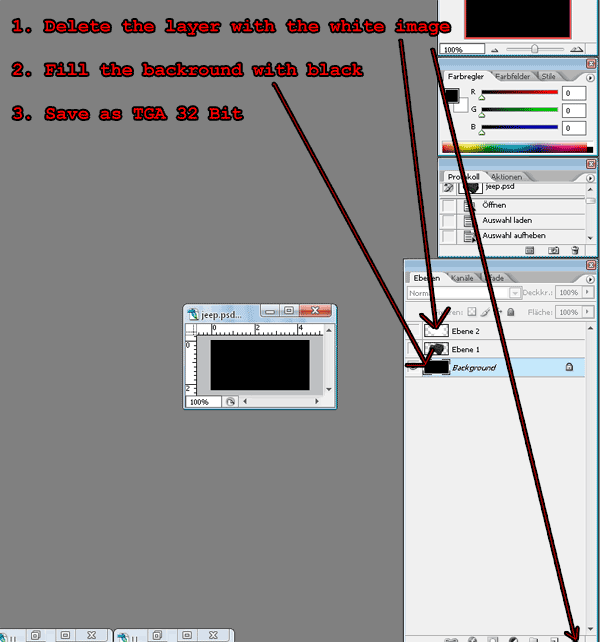
Creating an Alpha Channel
If you are new
to level design (on Q3A engines) then you will find out that for transparent
textures you need a TGA file (instead of JPG) and an Alpha channel. So what
is this Alpha channel all about?
The alpha channel defines what will be visible of an image and what not. White
areas in the Alpha channel say that this place is visble. Black means they are
not visible. You can of course have also gray areas. That will result in a kind
of semi-transparency (very useful for glass shaders). So let's start. For this
tutorial I used Photoshop
CS2 but creating an Alpha is similar in the free Gimp
image editing tool from what I remember.
For this tutorial I'm assuming that you have already an image with transparency.
In this example the transparent layer has a effects in it (shadow, stroke line).
Step 1
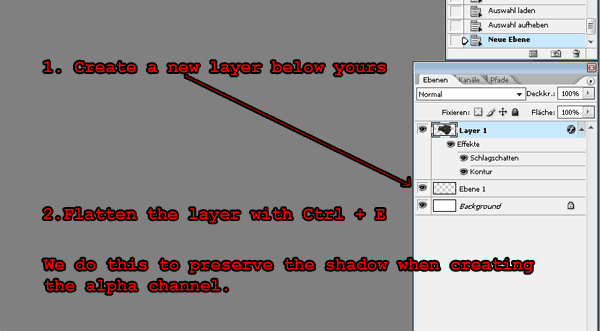
Step 2
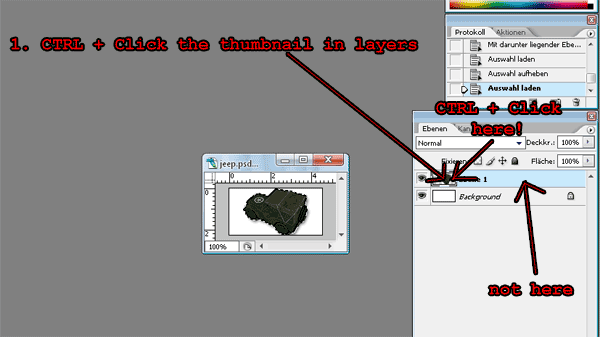
Step 3
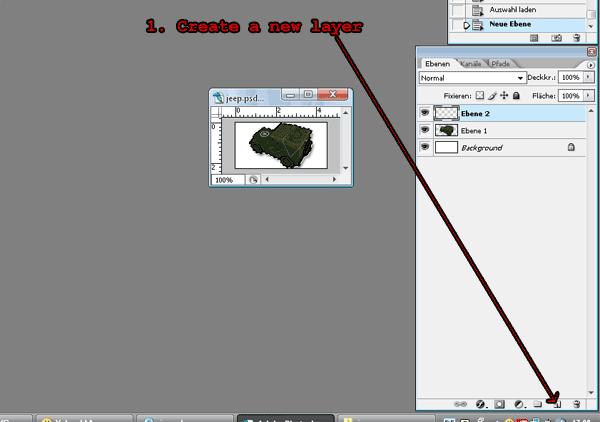
Step 4
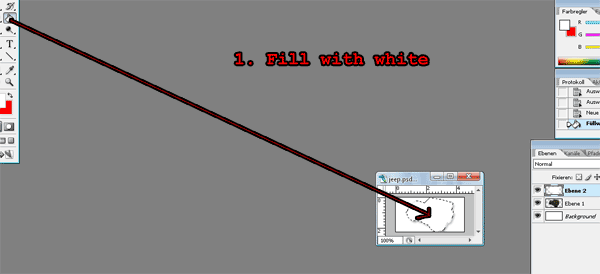
Step 5
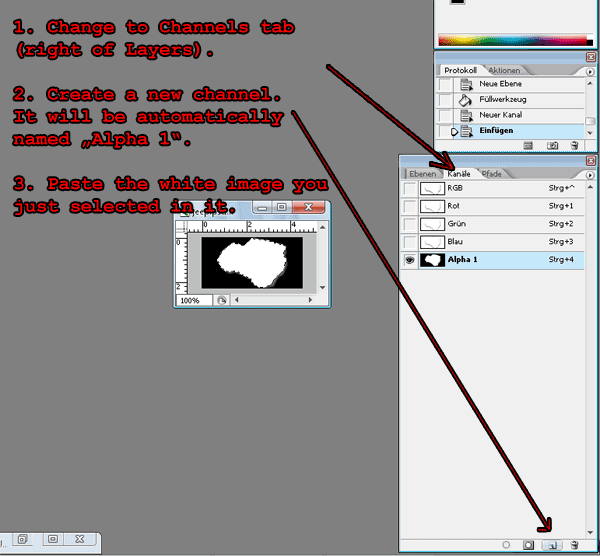
Step 6